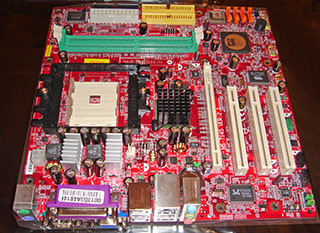Building a Home Theatre PC
Background
Why?
HTPC = Home Theatre Personal Computer
A "TV Computer" with a network card is the greatest home entertainment device ever: CD/DVD player, MP3 player, internet radio, web surfing, PC demos, crazy videos, Arcade games, emulated games, and anime. This is my account of the challenges involved in building my ultra low power home theater PC.
Not an HTPC
My last HTPC was an old AMD Athlon 1Ghz. I turned it into an HTPC since I was upgrading to a new system, but it wasn't the optimal choice. The chip ran hot, and thus, loud. According to this Athlon power chart the chip ran around 54 watts. And remember, these chips didn't have speed throttling or variable speed fans. It was a full-size motherboard and the tower-case didn't look or fit right in the living room so I bought an Antec Overture desktop case since it fits a full-size motherboard.
Unfortunately, the Athlon overheated and died after I put it in a fully-enclosed entertainment center. So I swore to build an HTPC that consumed the least amount of power possible. This documents my research and final decision.
Research
Goals
This is what my HTPC must be able to do:- Operate quietly
- Run cool enough to run in the entertainment center with the back open
- Run emulators (NES, SNES, Genesis, MAME, etc.)
- Run some PC games (adventure games)
- Surf the web
- Support wide-screen
- Have high storage capacity
- Have reasonable stereo audio
Most of these goals are general everyday PC type things.
Requirements
These are my specific hardware requirements based on the above goals:- Either a Pentium-M, AMD Turion MT, or Via C7
- DVI
- Room for full-size hard drives
The above chips are the lowest-power modern chips I can find. Video and S-video are not good for reading text, so it doesn't meet my web browsing goal. My 30" wide-screen TV doesn't have a VGA input, so that means I need DVI.
I almost decided on getting a laptop, but they are expensive and more limited. They seldom have DVI, and I would need an external hard drive enclosure.
Decisions
CPU: AMD Turion MT-40
The VIA Epia line of mini-ITX boards is actually the lowest-power stuff I could find but the reviews show that the VIA C3 chip is too anemic even for mediocre video playback or gaming. The VIA C7 sounds better, but it has been in vapor mode for over a year.
The Pentium M was born for laptops but mini-ATX motherboards are common since this is the platform of choice for low-power systems. It also will slow down if the chip starts to overheat, which is a big plus since that is my main concern. The only down side is that the chip is expensive, and the motherboards are even more expensive.
I finally opted for the AMD Turion MT, which is AMD's new mobile CPU. While the current line of desktop AMD chips run around 67 to 89 watts the Turion comes in a 25-watt and a 35-watt version. The MT-40 is the fastest 25 watt CPU available. At idle it uses < 10 watts. However there are several complications with using this chip. Below I discuss those challenges and how I solved them. For more information, check out this AMD Turion power consumption review.
If you want to use a plain Athlon for a low-power PC, I recommend the getting the newest core you can and following some of the tips and tricks for Athlon power reduction.
Motherboard: MSI RS482M-IL
Turions theoretically work in normal Socket 754 motherboards, which are cheap and ubiquitous. However, older boards may not support the lower voltages required by a Turion. Also, AMD mobile chips support PowerNow! rather than Cool-and-Quiet. This means that power management may not work on all socket 754 motherboards. Running a Turion at high-voltage without power management defeats the purpose of having a low-power chip. Fortunately, Silent Mike of Silent PC Review informed me that the MSI RS482M-IL motherboard supports cool-and-quiet on a Turion with revision 1.4 of the BIOS.
The motherboard is a mini-ATX so I can use a smaller case in the future if I wish. The only limitation is that the on-board video does not provide DVI, which means I must purchase a video card. Unfortuantely, that means more heat and poorer air flow.
This site has a list of Turion compatible motherboards which confirms that the MSI RS482M works. At the time of purchase I contacted MSI and their official response is that they do not yet support this chip because they have not tested it.
Heat sink and fan: Zalman 7000AlCu
The second difficulty with this chip is that it is a lidless form-factor like the old Athlon XPs. That means that normal heat sinks will not make contact with the chip. Furthermore, the CPU core is not protected like most Pentium and Athlon chips so excess force from the clamps could crush the CPU.
So far, I have only found one heat sink/fan that is specifically designed for the AMD Turion. That is the Thermaltake CL-P0280. Unfortunately the specs on it don't look very good. The fan is listed as 20dba and 20CFM, which isn't even as good as comparable fans from the same vendor. I find this strange since anyone trying to put a Turion in a desktop PC is surely and enthusiast looking for cool and quiet. But the real problem is that they are not available yet. I contacted several vendors in an attempt to get the chip, and the only vendor who even replied was Monarch Computers who told me they could special order it but it would take 6 weeks and the price was uncertain.
From reading the AMD forums I discovered several heat sinks with adjustable clamps that should work on Turions. These include the Zalman 7000 and 7700 series and the Thermalright XP-90. I finally decided on the aluminum and copper hybrid Zalman 7000alcu.
Video: GeForce 6200
Holy major power consumption Batman! These modern 3D cards use over 100 watts of power! Using the on-board video would minimize cost, energy use, and form factor. It would also maximize air flow. However that doesn't meet the DVI requirement.
To that effect I purchased a GeForce 6200 video card. For 3D the stats are pretty bad, but the card can run most 3D games at 640x480 30fps or better, and the card is passively cooled. Note that there are more powerful passively-cooled video cards based on the GeForce 6600GT, but they tend to run hot. Just because they are passively cooled doesn't mean that they are low-power. They may come with "optional" fans and usually rely on lots of case cooling. If they require an extra power connector then they are definitely eating power.
Hardware
Motherboard
The research paid off and installation went without a hitch. The motherboard detected the CPU as an "AMD Turion(tm) 64 Mobile Technology MT-40." Cool-and-quiet was disabled by default, but it worked as soon as I turned it on.
CPU
Somehow a hot CPU does not seem like a good place for a serial number sticker. The CPU identifier is TMSMT40BQXSLD, which does not even come close to matching any of AMDs processor identification guides. Hopefully they will come out with an updated guide at some point. Without this, there is no way to determine the maximum die temperature.
Heat Sink & Fan
I won't give a detailed review of the Zalman 7000 since there are plenty of them out there. Instead, I'll share how it relates to the Turion. I was fearful of improperly installing the Zalman and cracking the CPU but it turned out to be quite easy. My only mistake was in handling, since I somehow managed to scratch the underside surface. It is also easy to bend the fins.
Fortunately, minor imperfections are why thermal grease was invented. The Zalman came with its own, but I opted to use my Arctic Silver II. I recommend following the instructions at their web site. I've seen many reviewers cover the entire chip with too much thermal grease and do more harm than good.
I had to swap the default motherboard back plate with the one that came with the fan since the screws had different threads. That was simple enough to do. The CPU was slippery with the thermal grease so it required care to position it properly over the screw holes. Once I did so, I alternately turned each screw one turn until I felt resistance. This turned out to be plenty tight enough. It was actually very easy.
The fan is nearly silent at low speed (1600RPM), and moderately audible at full speed (which is only during bootup before CnQ takes effect). The Zalman came with a FanMate 2 which I did not use. The CPU ran at such low temperatures the fan never spun up enough to be worth quieting. There was very little clearance between the heat sink and the power supply since the MSI motherboard places the CPU fairly close to the edge of the motherboard. The larger Zalman 7700 would not have fit.
Note: Jim Saffle informed me that some Mobile Turions will not POST without a heat sink installed. Don't assume that running it for even a few seconds is okay.
Case
I figured I would need a lot of air flow in the cramped entertainment center. Since I was concerned about fan noise so I purchased a sound dampening kit. It came with lots of extra silica-gel washers so one kit can probably be used for about 3 fans.
The sound kit wasn't necessary however, since the CPU runs so cool. The Overture case comes with special fan-only power connectors that undervolt the fans reducing airflow and noise. It turns out that this configuration is just fine so there wasn't much noise to dampen.
Video
I'm only using the video card for 2D, but there are some noteworthy items:- If you are using PowerStrip, nVidia cards aren't as friendly to tweaking as the ATI cards. I was unable to eliminate the overscan on my TV but I could with my old ATI Radeon 9800.
- The card idles around 63°C with a max temperature of 135°C.
- The DVI worked in the BIOS and during bootup without the screen rolling. This is the first card I've encountered that can do that.
Results
Temperature
At idle, the CPU ran at 9°C above ambient; the chipset was at 8°C over ambient. CnQ puts the processor at 1.05 volts and 800Mhz. The Zalman was happy to run at its low of 1650RPM. Full CPU load was simulated by encoding MPEG-4 video using XVID. After about 45 minutes, the CPU stabilized at 22°C over ambient, with the chipset at 13°C over. The CPU is running at 2200Mhz and 1.34 volts. The fan remained below 1700RPM.
With the room at 20°C (68°F) the CPU never exceeded 42°C. Assuming the maximum die temperature is 95°C that means the CPU isn't even close to overheating, with the fan at the lowest setting. It may be possible to run this chip with passive cooling!
Noise
With the fans all at the lowest settings, the only perceptible noise was from the hard drives. When they are parked the system is effectively silent. The drives are a 250MB WD2500JB and a 120MB WD1200JB. Both are installed with the case's rubberized stand-off gaskets, yet the high-pitched whine still manages to escape the entertainment center. It seems to bounce off the wall behind the entertainment center. Still, if this is the most noise it puts out then this is indeed a quiet PC.
I set Windows to park the hard drives after 15 minutes, but they seldom stay that way. Windows likes to wake them up periodically which is slightly annoying.
Overall
In the end, this PC is exactly what I wanted. It is the coolest, quietest system I've ever met. The only thing quieter is my DVD player. I highly recommend desktop-based Turion systems for anyone concerned with noise or power consumption.